Assistive Technology Training Courses - AT
Compusult Training Modules
Whether you use Assistive Technology (AT) yourself or support AT users, knowledge of the basic and advanced features of your AT software can improve efficiency. Some of the more advanced functions you may not be using in your current AT include the following:
- Importing and exporting content from other formats
- Creating and using shortcuts
- Using multiple languages in the same software
- Customizing dictionaries and word punctuation
- Customizing the look of the screen
- Customizing voices for different functions
- Scanning, document preparation and OCR functions
- Creating outlines and templates for easy organization of writing
See the course summaries and the accompanying links on this page for more details. If you wish to customize a course, please contact us at at@compusult.net, call 1-888-745-7914 or fill in the electronic form by clicking the button below.

Dragon NaturallySpeaking: Parts 1 and 2
This course covers everything from dictation, correction and editing skills to advanced use of custom commands. It is designed to help novice users and others who have used limited features of Dragon NaturallySpeaking. The full-day course is separated into two half-day sessions to allow trainees time to digest the information from the first session before starting the second session.

Kurzweil 3000
Learn how to use the writing, studying and research support tools provided in the Kurzweil 3000 software. Our trainers will provide exercises to help you use the tools and practice importing and exporting documents with different formats. Document preparation, toolbar customization and accessibility features will also be explored. This is a half-day course that starts with basic writing and extends to an overview of changing the settings to suit your preferences.
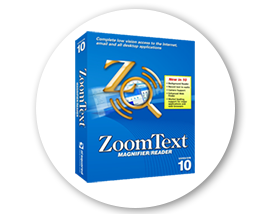
ZoomText and Windows Keystrokes (Quick Keys)
This course reviews all the functions of the magnifier and reader, including customization and advanced reading features. It also covers adding common Windows keystrokes, which allows the program to be used more efficiently.

Creating Accessible Documents
Creating accessible documents requires planning and using tools in programs such as Microsoft Office products and Adobe Acrobat Pro. Planning a document well will save a lot of time later as it will not need to be redone for other formats or greater accessibility. This course covers design principles and specific computer techniques, while considering the impact of a range of disabilities: vision, hearing and learning disabilities.

Basic to Advanced Skills for Common MS Office Products: Word, Excel and PowerPoint
This course provides introductory skills required for using AT software and is geared toward users with minimal computer experience (i.e., basic word processing and data entry skills). You can select the programs you would like the training to cover.
Please contact us to discuss your needs for a course teaching this material. The content will be selected to match your individual or group needs.
Please contact us to discuss your needs for a course teaching this material. The content will be selected to match your individual or group needs.

Computer Basics and Troubleshooting
This course covers basics such as loading and unloading programs, managing security issues and basic computer terminology. The goal of this course is to provide enough knowledge to allow users to understand how computers interact, check for compatibility issues, follow safe computing practices online and be more independent when researching further computer purchases. Computer technology does evolve with time, but the basic terms and functions remain the same.

Accessibility Tips for Mobile Devices: iOS (iPad/iPhone/iPod Touch) and Android
As more people use mobile technologies as essential tools for daily life, the accessibility features available for these devices become more important. Customizing text size, using multiple gestures, inverting colors and protecting the contents of the devices are useful steps that result in a smoother experience.
This three-hour course is $30 per person, with a minimum of five participants. A single trainee session is $150.

AAC Software: Proloquo2Go, Predictable and More Basic Communication Tools
Alternative and Augmentative Communication (AAC) software users can benefit from skills such as finding archived words, customizing spelling and pronunciation guides, adjusting voice settings and creating new buttons based on home, work and school contexts. Proloquo2Go in particular supports basic to advanced literacy skills and allows the user to customize everything from the look of the screens and buttons to the working vocabulary.
This three-hour course is $60 per person, with a minimum of three participants. A three-hour session for one person is $180.
Please register with the electronic form below or contact us to discuss the individual or group needs for your session.

Assistive Technology Overview
If you work with people with disabilities or wish to explore the types of products available for a range of disabilities, an overview based on products available on the market can be essential to addressing needs. Balancing functionality, price and compatibility is easier with comprehensive knowledge of the options. This course provides background knowledge on how specific types of products work to allow you to make future decisions more independently.
This three-hour course is $60 per person, with a minimum of three participants. Contact us for a flat fee for a group of 6 or more attendees.
Pricing and Course Length
Personalized Training for your Needs
Inform our trainers of your issues with the assistive technology you use and we will provide personalized one-day training that meets your work and study needs. This is especially recommended for those using global and comprehensive programs like JAWS, J-Say and Dragon NaturallySpeaking. If preferred, the course can be divided into two half-day sessions to allow more time to absorb the material.
Price: $800 for a full-day training session; $400 for a half-day session
Training Format: in-person, online if desired and appropriate for the situation
Group Sessions
3 to 5 people
Training 3 to 5 people with similar needs together can be cost effective and allows trainees to learn from the questions of others. It also allows for more customization of the program.
Price per participant: $265 for a full day training session (8 hours); $133 for a half-day session
Training Format: in-person training for most; online if appropriate for some programs
Small class of 6 to 9
All the benefits of a group experience at a lower cost per individual.
Price per participant: $130 for a full day session (8 hours); $65 for a half-day session
Training format: in-person; other formats offered only if the program and level of experience of the participants allows for an effective session.
For all courses: Travel costs involved with providing training and taxes are not included in training fees
We look forward to speaking to you about other training opportunities
